If you aren’t on YouTube, you are missing out!
With over 2.5 billion active users and over 1 billion hours of content watched daily, YouTube is the second largest search engine after Google.
If you want to build an audience, market your business idea, or become the next Mr. Beast you need a YouTube account, and your account should be verified.
Whether creating videos to sell a product, showcase your talents, or share your thoughts, having a verified YouTube channel can add credibility and trust to your brand.
Table of Contents
- Understanding the YouTube verification process
- Why verify your YouTube channel
- How to verify your YouTube channel
- Benefits of verifying your YouTube channel
- Elevate your YouTube strategy with Keyhole’s analytics
- Closing thoughts
- Frequently Asked Questions
- 1. How long does it take to get a verification badge on YouTube?
- 2. What do I do if my YouTube verification request is rejected?
- 3. Do I lose my verification badge if my subscriber count drops below 100,000?
- 4. Can I appeal a decision on my verification application?
- 5. Is there a way to expedite the verification process?
Understanding the YouTube verification process
Before we jump into the step-by-step process, it’s essential to understand that there are two types of verification on YouTube:
Verification for account access: This is the process of confirming your identity to access certain features. This typically involves receiving a verification code via text (SMS) or call, which you input to complete the verification.
Verification for a checkmark badge: This is a more stringent process where YouTube confirms the authenticity of your brand, entity, or person and grants you a verification badge against your channel.
In this guide, we’ll cover both processes so you can obtain the basic account verification and the prestigious checkmark badge for your YouTube channel.
Why verify your YouTube channel
Verifying a YouTube account has two meanings. Basic verification unlocks additional features, such as longer video uploads and custom thumbnails, while a verification badge adds a checkmark to your account.
Basic account verification
When you confirm your identity through text or voice call, you can verify your YouTube channel. You gain access to additional features:
- Upload videos longer than 15 minutes.
- Add custom thumbnails.
- Live stream.
- Appeal Content ID claims.
Checkmark badge verification
The verified checkmark beside your account shows trust and authenticity. Brands looking to sell products on YouTube can show that their brand or channel is recognized as a legitimate and established presence on the platform.
Some benefits of having a verified checkmark badge include:
- Increased credibility and trust in your brand.
- Improved search visibility due to the verified badge standing out in search results.
- Potential increase in subscribers and engagement from viewers who are more likely to trust and follow a verified account.
How to verify your YouTube channel
Below are the steps required to verify your YouTube account.
Basic account verification
- Navigate to YouTube’s verification page and sign in to your YouTube account.
- Select your country from the dropdown list and choose your verification method – either via text message or a phone call.
- Enter the 6-digit verification code delivered via SMS or call to verify phone number.
- Once the code is entered correctly, your YouTube account is successfully verified.
Checkmark badge verification
When you see a checkmark next to a YouTube channel’s name, which means that YouTube has verified that channel.
- Meet the Eligibility Requirements: Ensure your channel meets these criteria:
- Has at least 100,000 subscribers.
- Represents the actual creator, brand, or entity it claims to be.
- Is a complete public channel with a banner, description, and profile picture.
- Is active on YouTube, regularly posting content.
- Submit Your Application: Visit the YouTube verification page (youtube.com/verify) and sign in.
- Provide your channel name and channel ID, which you can find in your YouTube channel settings.
- Submit the verification request.
- It’s important to accurately fill in the required details and provide relevant information about your brand or entity.
- YouTube will review your channel and content to ensure they align with its community guidelines and terms of service.
- If your channel is approved, YouTube will grant you the verification badge. If not, they will provide feedback on why your application was unsuccessful, allowing you to make necessary changes and reapply after 30 days.
Remember, getting the checkmark badge is not just about numbers; it’s about portraying an authentic brand, person, or entity on the platform. It’s a trust signal for your viewers and partners.
Benefits of verifying your YouTube channel
Credibility and trust
A verified badge establishes your channel’s credibility, indicating that it’s an official representation of the person, brand, or entity it claims to be. This instills trust in your audience and can set you apart from impersonators.
Better YouTube search and discovery
Verifying your account can enhance your channel’s visibility and searchability on YouTube. It also improves your chances of being recommended by the platform, which can significantly boost your exposure.
Enhanced customer support
Once verified, you may be eligible for additional customer support benefits from YouTube if you encounter issues. This can be invaluable for creators dealing with time-sensitive monetization or content concerns.
Elevate your YouTube strategy with Keyhole’s analytics
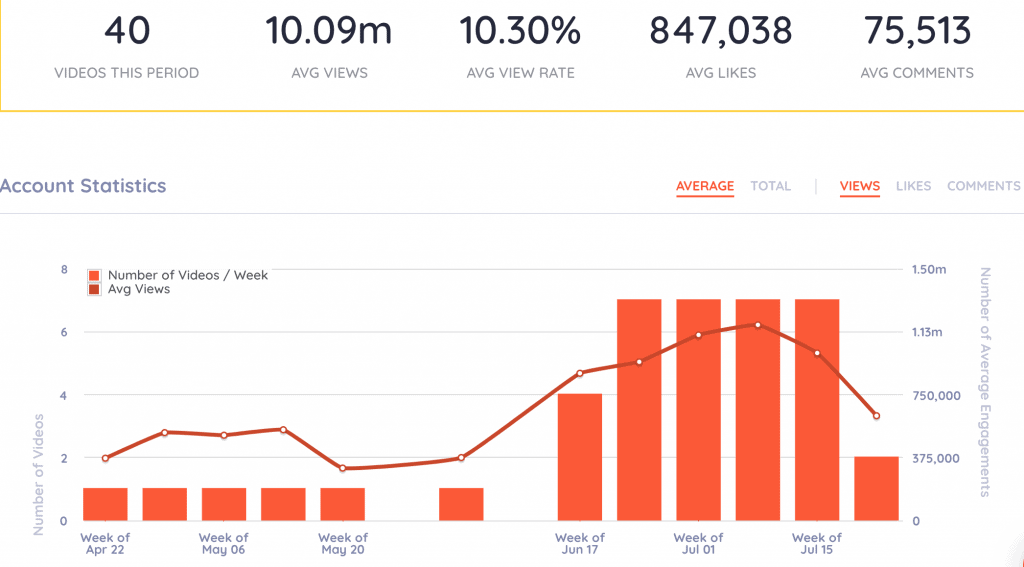
Keyhole’s YouTube Analytics empowers you to optimize your YouTube presence and outperform competitors. Gain deep insights and actionable recommendations to:
Analyze channel performance: Understand audience behavior, engagement metrics, and content effectiveness.
Track conversations: Capture real-time discussions using specific tags or hashtags to stay ahead of trends.
Optimize engagement: Receive personalized recommendations to boost viewer interaction and retention.
Unlock sentiment analysis: Decode viewer sentiments to tailor your content and engagement strategies.
Discover competitor insights: Benchmark against rivals, identify trends, and capitalize on opportunities.
YouTube hashtag analytics: Optimize content visibility and engagement with dedicated tag insights.
Closing thoughts
Credibility and visibility are essential for YouTube creators and businesses in the ever-evolving digital landscape. Whether aiming to unlock additional features with basic account verification or striving for the coveted checkmark badge, YouTube verification offers undeniable benefits.
With YouTube verification and the right tools, you can propel your channel to new heights of success. From enhanced credibility and trust to improved search visibility and engagement. The impact can be profound.
Keyhole’s YouTube Analytics gives you access to advanced insights and analytics. Refine your content strategy, stay ahead of trends, and outperform competitors. Harness the power of data-driven decision-making to unlock your channel’s full potential.
Begin the journey to YouTube success today. Embrace YouTube verification and empower your channel with Keyhole’s comprehensive analytics suite. Elevate your presence, captivate your audience, and dominate the world’s largest video platform.
Author Bio

Mike Humphrey is a writer and entrepreneur. He has operated several hotels, restaurants and founded eventshakuba.com. You can find more of his articles on mykhumphrey.com, where he writes about business, freelancing, remote work, and living abroad.
Related Articles:
When Is The Best Time To Post On YouTube
15 Important YouTube Metrics For Saas Brand Monitoring & Customer Retention
Frequently Asked Questions
1. How long does it take to get a verification badge on YouTube?
Approval times can vary from a few days to several weeks, depending on YouTube's review queue and the complexity of the application. It's best to provide all required information accurately and await confirmation.
2. What do I do if my YouTube verification request is rejected?
If your verification request is denied, YouTube will typically provide reasons for the rejection. Review the feedback, adjust your content or channel as needed, and reapply after waiting.
3. Do I lose my verification badge if my subscriber count drops below 100,000?
If your channel is verified and it falls below 100,000 subscribers, you will not immediately lose your verification. YouTube uses this threshold as a qualification, but verification status may be subject to other evaluation factors. Maintaining the integrity of your channel's content, compliance with community guidelines, and adherence to YouTube's terms of service are essential to retain verification.
4. Can I appeal a decision on my verification application?
No, YouTube does not offer an official appeal process for verification denials. However, as the rejection notice indicates, you can make recommended changes and reapply after 30 days.
5. Is there a way to expedite the verification process?
There is no official way to expedite the review process for verification. However, ensuring you meet all eligibility criteria and submit a complete and compelling application can help move the process along smoothly.